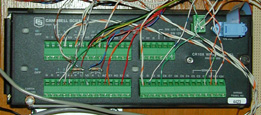9-pin to RS-232 DCE Interface
Function: This unit converts the datalogger's serial port to a standard RS-232 serial interface.Manufacturer / Model: Campbell Scientific Inc., (Logan, Utah) / SC932(C)
Connections:
- Serial data - Proprietary ribbon cable to
datalogger
- Serial data - Direct connection to the modem
Power:
- Provided via the datalogger interface cable
This modem interfaces to an RS-232 serial port. It uses balanced line drivers
and receivers and two twisted-pair wire connections to communicate with an
identical unit at the other end of the line. At the far end, the other modem
converts the signaling back to the RS-232 standard.
Manufacturer / Model: RAD Data
Communications / SRM-5A &
SRM-5A (pdf)
Distributor / Model:
Campbell
Scientific, Inc. (Logan, Utah) /
SRM-5A
Serial data connections:
Power:
Additional Notes:
Manufacturer / Model:
Same as the modem at the datalogger.
Serial data connections:
Power:
Operating system: Windows XP
Software:
Connections:
Power: Via an Uninterruptible Power Supply (UPS)

Short haul modem
Function:
The short haul modem makes it
possible to operate a serial data link over a much longer distance than would be
possible using a standard RS-232 serial connection.
- To RS-232 interface - direct connection
- To the downhill line:
Terminal 2-pair line to panel 25-pair line (to bottom)
XMT + Yellow Black Red Green .
XMT - Yellow Black Red Green .
RCV + Yellow Black Red Green .
RCV - Yellow Black Red Green .
- Derived from RS-232 interface connection
- A 25-pair telephone grade cable was used to
provide in-the-ground copper wire connections between the datalogger and
computer. This installation included surge suppressors at both ends of the line
to minimize the potential for damage due to lightning.
At the Computer

Short haul modem
Function: Same as the modem at the datalogger.
- To the uphill line -> datalogger end
Terminal 2-pair line to panel 25-pair line (from top)
XMT + Green .
XMT - Red .
RCV + Yellow .
RCV - Black .
- To computer - Directly onto
the computer's 25-pin COM[1,2] RS-232 serial port connector
- Derived from serial data line from computer

Computer
Function:
To collect, re-format, store and make use of
the weather sensor data which is measured.
EDLOG - Campbell Scientific's program for datalogger program
development
PC208W - Campbell Scientific's data acquisition program
for communicating with the datalogger
cron - Locally written program which coordinates program operations.
trimmer - Locally written program which re-formats the
captured datalogger data and organizes its long-term storage.
- Serial COM[1/2] port to datalogger via short haul modem
- Serial COM[2/1] port to snow depth sensor via short haul modem
- Internal modem to telephone line
- Network to lodge's local area network (LAN)
 Measurements are taken from
the weather sensors by hardware that you don't see. Measurements often require
supplying power and control signals to the sensor, measuring its response, and
converting it into a useful reading.
Measurements are taken from
the weather sensors by hardware that you don't see. Measurements often require
supplying power and control signals to the sensor, measuring its response, and
converting it into a useful reading.