Getting the Pictures - Cameras, lenses, and more
A pure digital video network would use a "network camera" to capture a view and share it over the network. These cameras contain the functionality of both a camera and web site file server, and can share either live video or static ".JPG" pictures over a network. These cameras tend to be somewhat expensive.
Once configured, these cameras can be connected to the network wherever there is an open connection. They can be remotely controlled for virtually everything but aiming, focusing, and cleaning the lens. We have used:
- Network Camera - Stardot "Netcam XL"
- The (obsolete) 640 x 480 pixel camera was not suitable for outdoor use. Its image sensor "burned-in" a yellowish image of the view.
- The 3 Megabyte version has a different sensor and no image burn problem.
- Installed units in 2010 & 2011 - Network Camera - Stardot "Netcam SC"
- Similar to the 'XL model, with an additional NTSC analog signal output. Useful for in-the-field set-up.
- Installed one unit Sept 2012
Pan-Tilt-Zoom (PTZ) network cameras are available. They can be remotely controlled so you aren't stuck with a single view. Unfortunately the price for a camera and housing which could survive and operate in our environment is beyond the current toy budget. We have looked at:
- Google search for "PTZ network camera" and see what you can find.
- PTZ network camera - Sony SNC-RZ30N
- PTZ network camera - Sony SNC-RZ50N
- PTZ network camera - Sony SNC-RX550
- PTZ network camera - IVC PTZ-3130-LL - FIND A URL
- PTZ network camera - Vivotek PZ7111
- Demo site -
To test-drive some cameras
Demo site - (Need to find more of these) - Indoor housing - For Sony SNC-RZ50N camera - There's probably an OUTDOOR version as well . . .
- Outdoor housing - For Vivotek PZ7111 camera
Ordinary "security cameras" can be used when combined with a "video encoder". The video encoder takes the camera's NTSC analog output, digitizes it, and provides a network interface equivalent to a network camera. Some video encoders can handle multiple video inputs, so adding another view can be as simple as installing another camera.
Most of our pictures come from the same cameras we used with the analog system. This made the shift from analog to digital much less expensive, and yields another benefit: Cameras occasionally have to be replaced. In an environment with a lot of bright daylight, some cameras can go "color blind" or get an image "burned" into their sensor. (A view of the sky looking toward the mid-day sun is especially hard.) It's a lot less traumatic to scrap a cheaper camera.
Most of our cameras are color CCTV or "security cameras", with a horizontal resolution of more than 400 lines. Image sensors are usually 1/3". The camera body accepts a "CS" mount lens.
Beware that cheap cameras are most likely to go "color blind". Many have been tried, and eventually replaced.
- Camera -
Pelco CC3701H-2 - Some color fade over the years. Apparently obsolete in Sept 2012
- Replacement - Pelco C20-(DW/DN/CH) - Installed Sept 2012. Hopefully as good or better, but unknown - Camera - Vivotek FD7141, with outdoor dome - looked at, no experience with it
- Video encoder -
Stardot Express 2 - (2 input)
- Have one of these, good experience - Video encoder -
Stardot Express 4 - (4 input)
- Have several of these, good experience - Outdoor housing - Metal enclosures have been used, with some "improvements":
- Thermostatic window heater (~7 Watts) to reduce fog and icing
- Overhang to keep rain and sun off window
- Ballistic protection against falling rime ice (off a tower or building)
- Bolted down, to not move in high winds
- Weather-tight, to hold out wind-driven rain
- Most of our cameras are located inside buildings and share a window with the occupants.
Lenses are "zoom" with an "auto-iris". The zoom lens allows you to fill the camera's field of view with the scene of interest. For a camera with a 1/3" sensor, a 5-40mm (or 5-50mm) lens is adequate for most views. Even a 4-12 mm Varifocal lens is preferrable to a fixed 4 mm lens.
The auto-iris feature allows the camera to handle a wide variety of scenes and lighting situations. In our area, over the course of a year, the view may range from dark volcanic soil on a rainy day to a snow-covered landscape on a sunny day.
Focus is manually set, as the views are usually of objects at a relatively long distance.
Cameras are often supported from above, especially when sharing a window with people. If hung from a shelf above the window, the camera and associated hardware are "out of the way". For aiming a camera, a "ball and socket" mount allows great flexibility to adjust in roll, pitch and yaw. This type of mount should have some form of protection against the camera from getting banged out-of-alignment by other users of the window.
- Lens - Pelco 13VD5-40 - Varifocal (5-40 mm), 1/3", F1.6, DC auto-iris, CS mount
- Lens - Pelco 13VD5.5-82.5
- Varifocal (5.5 to 82.5 mm)
- Used for a close-up of a distant scene. - Lens - Tamron #13VG550ASII - Zoom (5-50 mm), f1.4, DC auto-iris, CS mount
- Mount - Sunpak compact ball head - Cat no. 620-710
In a digital system pictures are captured at the camera and then transferred
(on demand) as files over a shared communication network. It's very similar
to a wireless LAN installation in your home or business, except for the
environment in which it works: Links between units are measured in fractions
of a mile, and it's expected to survive if not continue operating through
lightning storms, power outages, and winter weather in the mountains.
Our network is a chain with four links between five sites. This was determined
by where we wanted cameras, available places to put hardware, and line-of-sight
between locations. Wireless "bridges" provide the connectivity between sites.
One advantage of wireless is that the transmission medium requires no
installation, it is free, and it tolerates the occasional lightning bolt or
gnawing rodent more gracefully than copper wires. The "gotcha" of wireless
is that there must be a clear line-of-sight for reliable communication:
Snow-laden trees, people, machinery, rock outcrops, snow drifts and rime icing
may put a communication link at-risk.
Most of the sites have two wireless links, which operate on different channels.
This ensures that one link's transmitter does not deafen the other link's
receiver. The sites are far enough apart, and transmission paths are spatially
separated enough, that we only used two channels for the whole system. This
conserves the radio spectrum for other users.
The wireless unit we use claims a maximum range of three miles. Our path
lengths range between 0.4 and 0.8 miles. As a result our transmit power
levels can be less than the maximum (e.g. 100 mW or +20 dBm), which should
give the RF transmitter a longer service life.
Each bridge's link is encrypted and operates in "Point-to-Point" mode. This
provides the equivalent of a very long and secure CAT5 cable connection
between two sites, without cable's range limitation of ~100 meters (~330 feet).
At each site there is a multi-port "switch" which serves as a central point where
everything on the video network makes its connection. Each unit, be it a "bridge"
box, computer, network camera or video encoder connects to the "switch" with its
own CAT5 cable. An open port is useful for a visiting laptop computer, as the
whole network can be accessed and checked-out.
A five port switch is typically adequate for sites in the field. An eight port
switch was installed at the lodge, where a network thermometer and several
computers are permanently connected to this network.
The wireless video network is not connected to the public network. This
simplifies security issues, and allows dedicating the network's capacity
to handling video traffic. It also avoids impacting the public network's
bandwidth with our traffic. One disadvantage of this arrangement is that
no "live" video will be available to the public internet. (This could
change, but it would require the ski area to handle the network traffic
and security implications. It's not currently reasonable to ask for this.)
A "visiting laptop" can join the video network if it's given a suitable
IP address for the network. Connect a CAT5 cable between the laptop's
network connector and the video network's "switch". Using a standard
web browser you can access any camera if you have its URL. With
camera-specific syntax in the URL you can access either "live" video or
"static" JPEG pictures. A local HTML page can simplify access, allowing
users to access a view simply by clicking on a label or thumbnail picture.
A computer capable of "surfing the internet" can also have long-term access
to the video network by adding a Network Interface Card ("NIC"). The NIC
is connected to the video network's "switch" box. When the computer has
been configured with an IP address on the video network, its web browser
can seamlessly access URLs on either network.
With the cameras, video encoders, wireless video network hardware and
computers in-place, here's how we automate the system to gather,
organize, and upload files (including the pictures) to the web site.
One program is used to coordinate the execution of a collection of other
programs. These "other" programs each do a particular function, like
fetching JPG files, renaming them, creating an HTML file, or uploading
all of these files to the web site.
By keeping the programs small and simple they are easy to write and
maintain. Improvements are easy, which is welcome when a program
may go years between changes. Well-commented source code is also
handy to help the infrequent editor understand how the program works.
cron.exe
"Cron" runs continuously, while the programs it calls terminate when
they are done. It's a way of coordinating a constellation of simple
programs to accomplish a more complex mission. Each program is executed
at a particular time, and in a specific order. The process is currently
repeated every twelve minutes.
"Cron" sleeps in the background until it's time to start the next scheduled
program, so the computer's memory usage and processor loading is minimized.
For more details see the weather station's description of
"cron.exe".
cURL.exe
"cURL.exe" is "freeware", available from a
download site
on the internet. Curl compiles and runs under a wide variety of operating
systems.
On the video network each camera and video encoder has a unique IP address.
With a little more information the syntax for a URL can be assembled to
access each specific view.
The file name is where the contents of the URL will be saved on the computer.
Once captured, these files can be operated upon by other programs.
"fetch_the_views.BAT"
"web_camera.exe"
An interesting addition to this program was to quit updating all the views
before it got too dark to see anything. Some views could have interesting
activity at night (e.g. roads & parking areas), but most do not. This was
done by always saving camera views to a temporary file name, and then
renaming the file to the name used on the internet when appropriate.
Updates stop when the program calculates that the sun is more than six
degrees below the horizon, so a colorful sunset might be the picture
retained overnight.
This program was locally written in the "C" language.
"weather4.htm"
"FTP_frequently.BAT" and "FTP_frequently.TXT"
The ".BAT" file looks like:
The web site we use is hosted by the ski area. One little gotcha we encountered
is that the "Front Page" application used by the area to maintain their web pages
does not share well. It changes ownership and file permissions for all files on
the web site, thereby making it impossible for our FTP session (from a different
login name) to overwrite our files. Establishing a separate area on the web site
was necessary before we could upload new files.
It should be noted that having a high speed "T1" line has done wonders for the
ability to upload files to the web site. In the days of a dial-up modem, sending
the weather page and one picture update could take several minutes. That can now
be done in seconds.
That would be the end of the story under normal circumstances. One example of the
type of information in the "advice" web page is
a work-around to an unexpected problem:
"FTP_watchdog.exe"
"FTP_watchdog.exe" is now started just before any FTP session is attempted. It first
"sleeps" until the FTP session would be expected to be done, and then it wakes-up,
looks for and "kills" any FTP session it finds running on the computer. It usually
doesn't find an FTP session, but hung sessions are now found and cleared in less than
a minute.
The program keeps a log file, noting when it ran and what it did. While usually boring,
the log file has shown there to be times and days where the FTP watchdog has been
very useful. It provided a major improvement in system reliability.
Feedback regarding this or related pages can be
emailed to
"
Moving the Pictures - A wireless video network
- Lengths depend on where the various hardware units are located.
We used mostly 3 foot cables, with longer lengths associated with
runs to the "bridge" boxes when their mounting point was remote
from the camera(s).
- No "crossover" cables are used anywhere in this network.
- A "crossover" cable can handy for initial one-on-one configuration
between a laptop and new hardware, especially if its default IP address
is incompatible with the network.
- Used to add a temperature measurement capability at a single location
- Being considered for adding information channels that count events of various types
URL for "live" video: http://192.168.1.243/popup.html#0
URL for "static" JPG: http://192.168.1.243/popup.html - VERIFY / FIX THIS EXAMPLE
VERIFY / FIX THESE EXAMPLES - See "index_demo_Grn0.htm" or similar pages
Sharing the Pictures - Programs & Files
The automation is choreographed by a program named "cron.exe". Inspired
by a Unix program of the same name, it coordinates execution of other
programs with one second resolution. It was locally written in the "C"
language.
"cURL.exe" is a command line tool for transferring data with URL syntax.
We use it to pull static ".JPG" files from each camera, and then save
them in a local file. If executed manually, cURL is given the URL and
local file name as command line arguments. A ".BAT" file can contain
multiple cURL calls, allowing all views to be captured by the execution
of one command.
This ".BAT" file contains multiple "cURL.exe" calls to capture a hardcopy
of every available camera view. Each call is a single line command, to
a specific camera (or video encoder and video channel), to acquire a
specific picture. Our .BAT file contains lines like:
cd c:\wx\src\cURL
curl.exe http://192.168.1.244/jpeg.cgi?0 -o c:\share\cam3.jpg -m 2
curl.exe http://192.168.1.244/jpeg.cgi?1 -o c:\share\cam3b.jpg -m 2
curl.exe http://192.168.1.240/netcam.jpg -o c:\share\cam4a.jpg -m 2
curl.exe http://192.168.1.242/jpeg.cgi?0 -o c:\share\cam04.jpg -m 2
curl.exe http://192.168.1.242/jpeg.cgi?1 -o c:\share\cam4b.jpg -m 2
...
curl.exe http://192.168.1.241/jpeg.cgi?0 -o c:\Share\cam15.jpg -m 2
curl.exe http://192.168.1.241/jpeg.cgi?1 -o c:\share\cam16.jpg -m 2
curl.exe http://192.168.1.241/jpeg.cgi?2 -o c:\share\cam10.jpg -m 2
curl.exe http://192.168.1.241/jpeg.cgi?3 -o c:\share\cam12.jpg -m 2
This program assembles the "Hoodoo Butte pictures" web page. The
HTML-formatted page is assembled from a combination of hard-coded lines,
interpreting configuration file information, and inclusion of a text file
at the end. This allows the program to do the tedious HTML formatting,
while allowing the site maintainer to edit a simple text file to pass
along comments.
This file is what "web_camera.exe" makes, and is the HTML page your web
browser fetches when you click on the "Hoodoo Butte pictures" link. It
is created anew for every upload since it contains a date/time stamp for
when it was created. The pictures shown are reduced-size images of the
individual JPG files. Each picture has a hyperlink, so you can click on
it to see the full-sized image.
This pair of files work together to use File Transfer Protocal ("FTP") to
upload "weather4.htm" and its JPG files to the web site. When they are
done the web page has been successfully updated.
cd c:\wx\src\FTP
call ftp -s:FTP_frequently.txt
The ".TXT" file referred to in the BAT file contains specific FTP commands,
and looks like:
open 255.255.255.255
(login name here)
(password here)
binary
put c:\share\weather4.htm
put c:\share\weather1.jpg
put c:\share\weather1b.jpg
put c:\share\weather1d.jpg
put c:\share\weather2.jpg
put c:\share\weather15.jpg
put c:\share\weather16.jpg
quit
Experience showed that the FTP "BAT" file sessions would occasionally "hang", perhaps
due to network loading or outages. When the hung sessions failed to terminate,
control was not returned to the "cron" program and further data collection and
processing was blocked. For a while these "hangs" were manually cleared when the
system appeared to be frozen. Some blockages took hours before they were detected
and fixed.
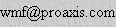 ".
".
2011 01/28 - First-pass edits almost complete. Some hyperlinks need testing & fixing.
